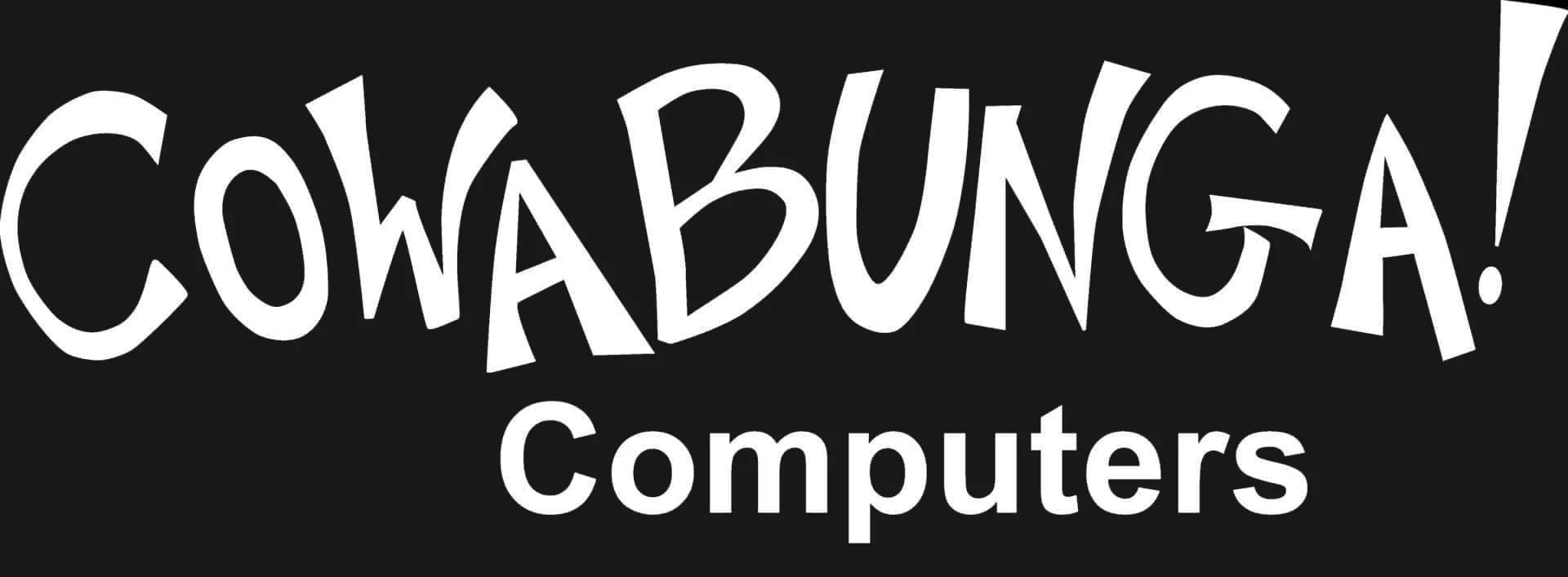by Brandon Arakaki | Oct 15, 2024 | Case Study
Client Background: The client was a law firm with a team of about 8 computers. As a legal practice, maintaining reliable and secure internet connectivity is critical to their daily operations, including communication, legal research, and client management. The...

by Brandon Arakaki | Oct 15, 2024 | Case Study
Client Background: The client is a real estate company that manages a large building. They are responsible for ensuring the safety and security of both the building’s tenants and their assets. The company operates in the real estate industry, focusing on...

by Brandon Arakaki | Oct 15, 2024 | Podcasts
In this episode, we dive into a real-life case study of how Cowabunga Computers helped a high-end retail jewelry chain recover from a devastating ransomware attack. Learn how a misconfigured server and an exposed RDP port led to a major breach, and how we quickly...

by Brandon Arakaki | Oct 15, 2024 | Case Study
Client Background: Our client is a high-end retail jewelry seller with multiple locations across Oahu, Maui, and the Big Island. As a business dealing in luxury goods, they rely heavily on their point-of-sale (POS) systems to keep operations running smoothly across...

by Brandon Arakaki | Oct 15, 2024 | Podcasts
In this episode, we dive into how Cowabunga Computers saved a large veterinary pet hospital from a complete IT shutdown. After their domain controller failed, leaving all computers and critical applications inaccessible, Cowabunga Computers stepped in to restore their...